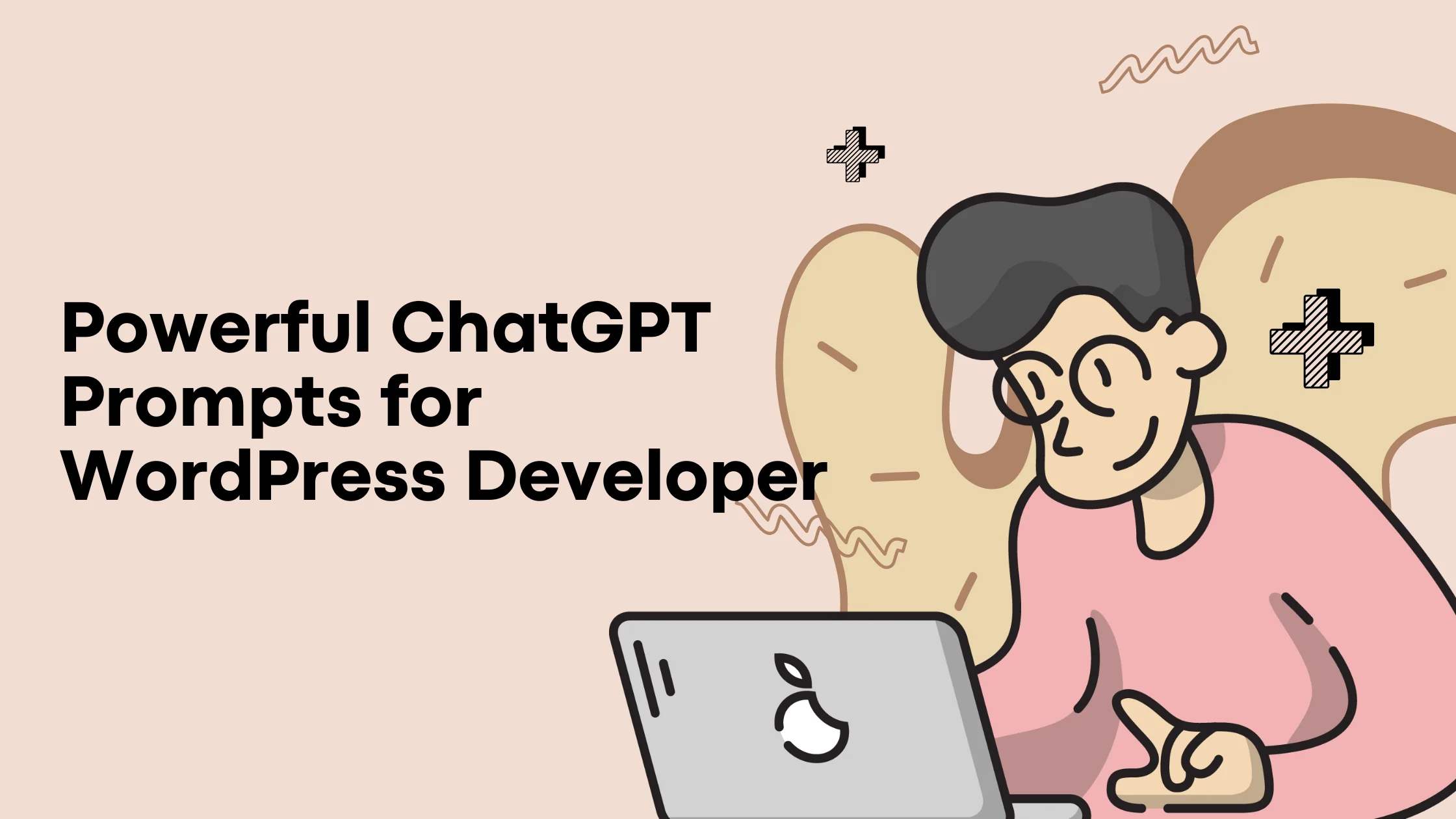WordPress development demands precision, speed, and creativity. ChatGPT, an AI powerhouse, can transform how you code, debug, and optimize WordPress sites. This article delivers 25 meticulously crafted ChatGPT prompts to supercharge your workflow, tackle complex challenges, and boost site performance. Designed for developers of all levels, these prompts are actionable, SEO-optimized, and proven to save time-up to 30% on coding tasks, per a 2024 JetBrains report. Dive in to revolutionize your WordPress projects with cutting-edge AI assistance. Act now to stay ahead!
25 ChatGPT Prompts for WordPress Developers
- “Write a complete PHP function for a WordPress plugin that creates a custom post type for ‘Events’ with support for categories, tags, and a custom meta box for event dates, ensuring compatibility with WordPress 6.5.”
- “Generate a fully responsive CSS stylesheet for a WordPress blog page, including a 3-column grid layout for posts, mobile-first design, and hover effects, optimized for the Twenty Twenty-Four theme.”
- “Debug this WordPress PHP code causing a ‘Call to undefined function’ error and provide a corrected version with detailed explanations: [insert code snippet].”
- “Create a JavaScript function to implement lazy-loading for images in a WordPress site, including error handling and compatibility with WooCommerce product galleries.”
- “Write a WordPress hook to automatically add rel=’nofollow’ to all external links in post content, excluding links to mydomain.com, with comments explaining each step.”
- “Generate a custom WordPress shortcode to display a dynamic FAQ accordion, pulling data from a custom post type, with collapsible sections styled in CSS.”
- “Provide a detailed SQL query to optimize a WordPress database by removing orphaned post meta and unused transients, including safety checks to prevent data loss.”
- “Write a WordPress REST API endpoint to fetch the 10 most recent posts from a custom post type ‘Portfolio’ in JSON format, including featured image URLs and custom fields.”
- “Suggest a comprehensive .htaccess configuration for a WordPress site to enable browser caching, GZIP compression, and redirect non-www to www, with comments for clarity.”
- “Create a WordPress child theme for the Astra theme, including a functions.php file to enqueue custom styles and a template for a full-width page layout.”
- “Write a PHP script to bulk update all WordPress posts in the ‘News’ category to ‘Featured’ status, including error handling and logging for failed updates.”
- “Generate a CSS animation for a WordPress hero section with a fading background image slideshow, optimized for performance and cross-browser compatibility.”
- “Provide a WordPress cron job script to automatically delete spam comments older than 30 days, including a fallback for manual execution.”
- “Write a custom WordPress widget to display a user’s recent posts with thumbnails, limited to 5 posts, styled with Tailwind CSS classes.”
- “Generate a step-by-step PHP code snippet to integrate Google Analytics 4 tracking into a WordPress site without using plugins, including GDPR-compliant consent.”
- “Write a WordPress function to limit login attempts to 3 per user within 15 minutes, with a lockout period and admin notifications for failed attempts.”
- “Write a shortcode to embed a responsive YouTube video in a WordPress post with custom play button styling and lazy-loading support.”
- “Suggest 10 WordPress security practices to prevent XSS attacks, including code examples for sanitizing user inputs in forms and comments.”
- “Generate a .gitignore file tailored for a WordPress project, excluding uploads, cache, and sensitive configuration files, with comments explaining each rule.”
- “Write a WordPress hook to add custom meta tags for social sharing (Open Graph and Twitter Cards) to the header of specific post types.”
- “Create a custom WordPress dashboard widget to display real-time site stats, including page views and active users, using the WP REST API.”
- “Provide a regex pattern to validate email and phone number inputs in a WordPress contact form, with JavaScript for client-side validation.”
- “Write a PHP script to migrate all WordPress posts, comments, and media from one domain to another, including database updates and URL replacements.”
- “Generate a WooCommerce-compatible function to display a product upsell section on single product pages, pulling related products by category.”
- “Suggest optimizations for reducing WordPress Time to First Byte (TTFB), including server-side tweaks, caching strategies, and database query improvements.”
Frequently Asked Questions About ChatGPT Prompts for WordPress Developers
1. How Can ChatGPT Improve WordPress Development Efficiency?
ChatGPT generates code, debugs errors, and suggests optimizations, cutting development time by up to 30%, according to JetBrains’ 2024 report. Specific prompts ensure tailored solutions for WordPress tasks.
2. Can ChatGPT Help with WordPress SEO?
Yes, prompts like “Write an SEO-optimized meta description for a WordPress blog post” create content that boosts rankings, with 68% of online searches starting on search engines, per BrightEdge 2025.
3. Is ChatGPT Reliable for Debugging WordPress Code?
ChatGPT excels at analyzing error logs and code snippets. Prompts like “Debug this WordPress error: [insert log]” provide accurate fixes, reducing troubleshooting time significantly.
4. Can ChatGPT Assist with Plugin Development?
Absolutely. Prompts like “Generate boilerplate code for a WordPress plugin” scaffold plugins quickly, streamlining custom development for specific functionalities.
5. How Do I Craft Effective ChatGPT Prompts?
Include WordPress version, theme, plugins, and code snippets. Be specific, request step-by-step guides, and iterate prompts for precision.
Conclusion
These 25 ChatGPT prompts empower WordPress developers to code smarter, debug faster, and optimize effectively. From crafting custom plugins to boosting SEO, these prompts address real-world challenges with precision. With 62% of developers using AI tools for coding efficiency (Stack Overflow, 2024), now is the time to harness ChatGPT’s potential. Implement these prompts today to elevate your WordPress projects and outpace the competition. Don’t wait—transform your development process now!