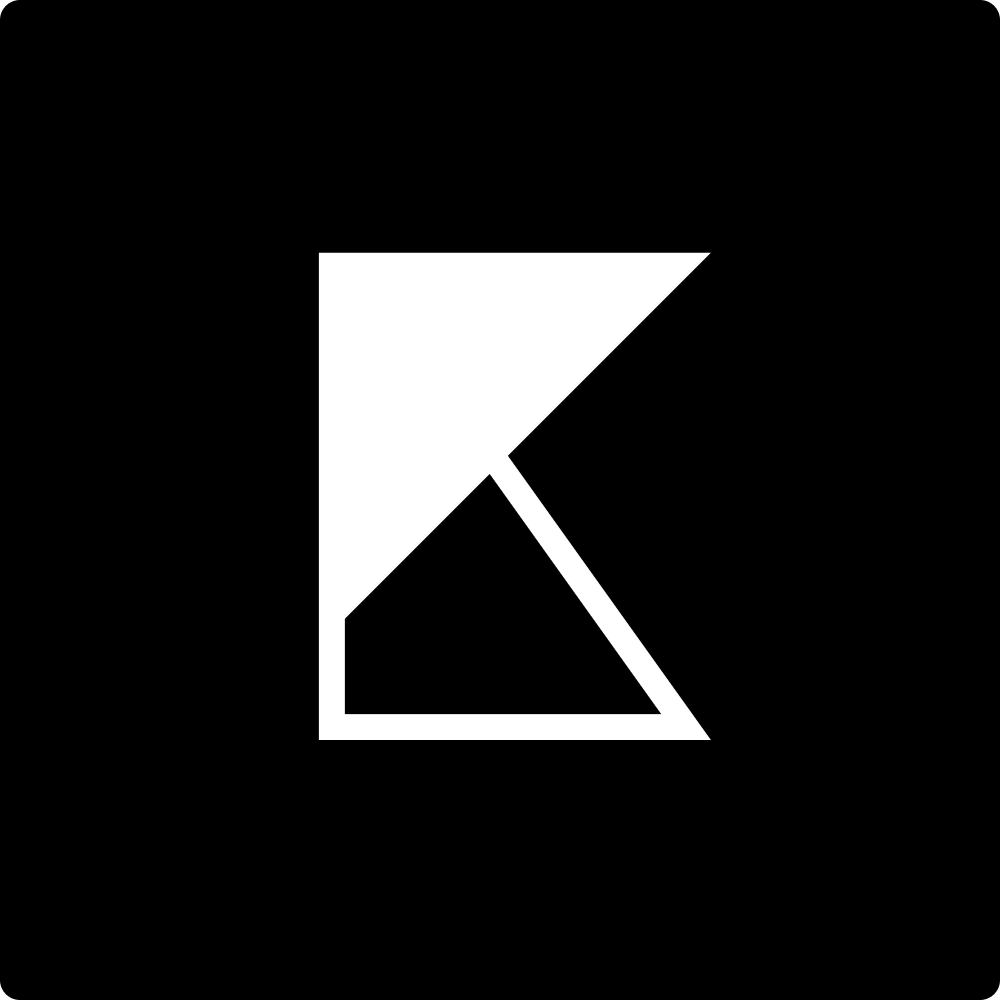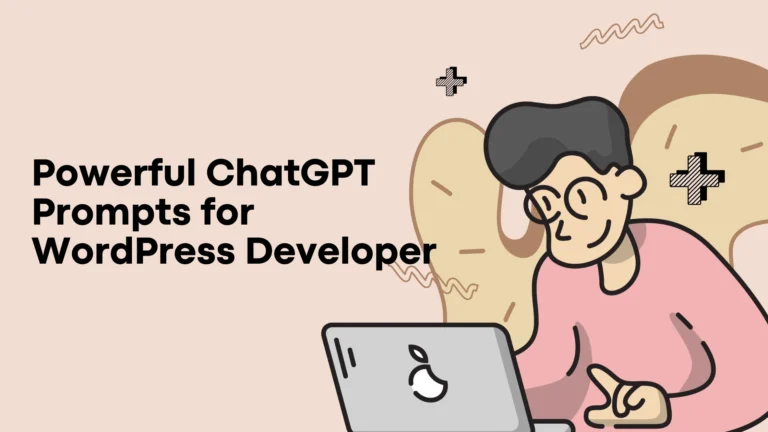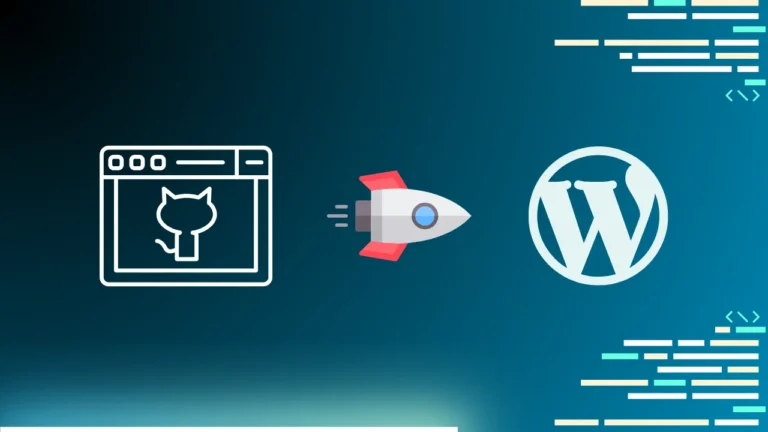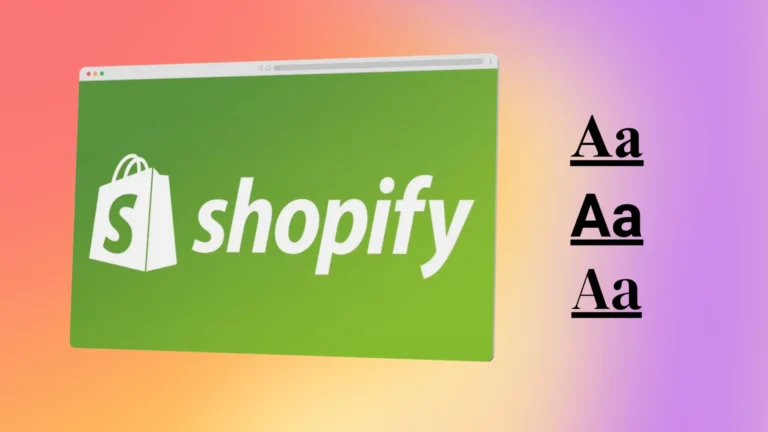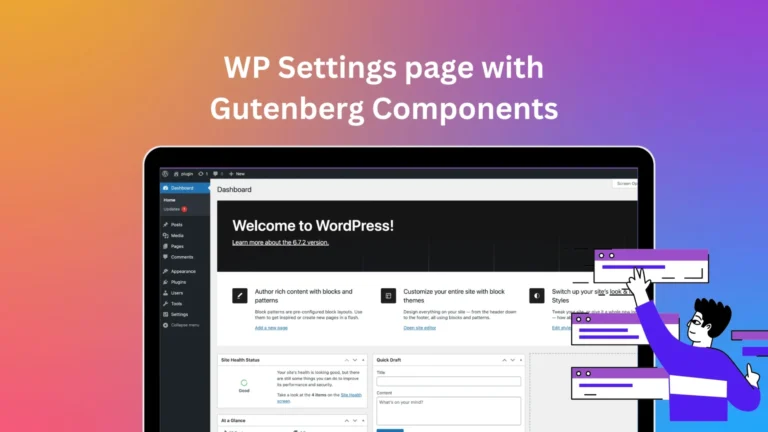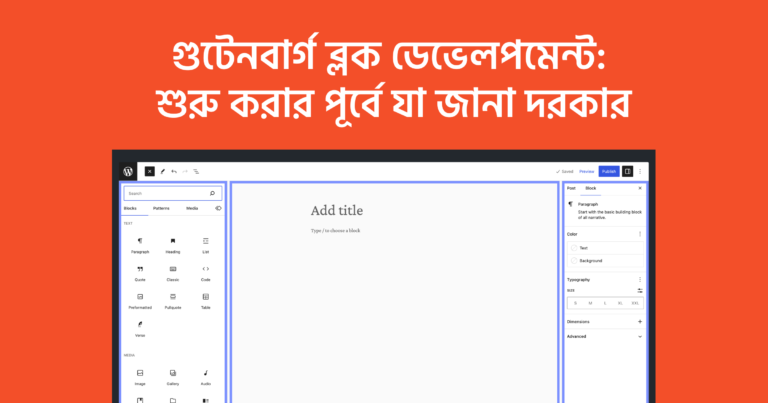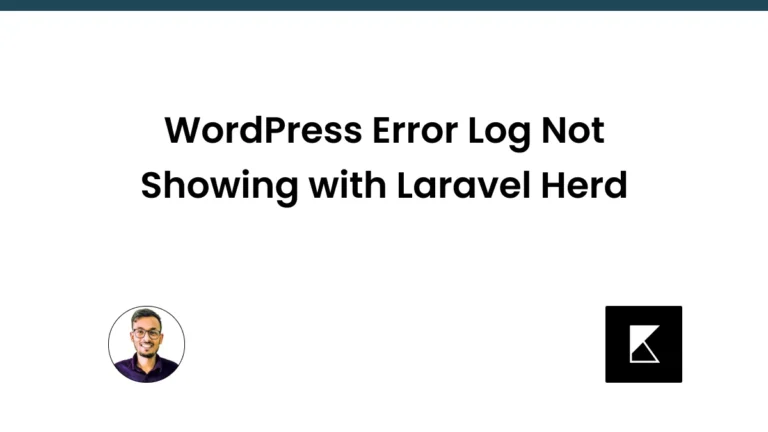25 Powerful ChatGPT Prompts to Transform Your WordPress Development in 2025
WordPress development demands precision, speed, and creativity. ChatGPT, an AI powerhouse, can transform how you code, debug, and optimize WordPress sites. This article delivers 25 meticulously crafted ChatGPT prompts to supercharge your workflow, tackle complex challenges, and boost site performance. Designed for developers of all levels, these prompts are actionable, SEO-optimized, and proven to save…