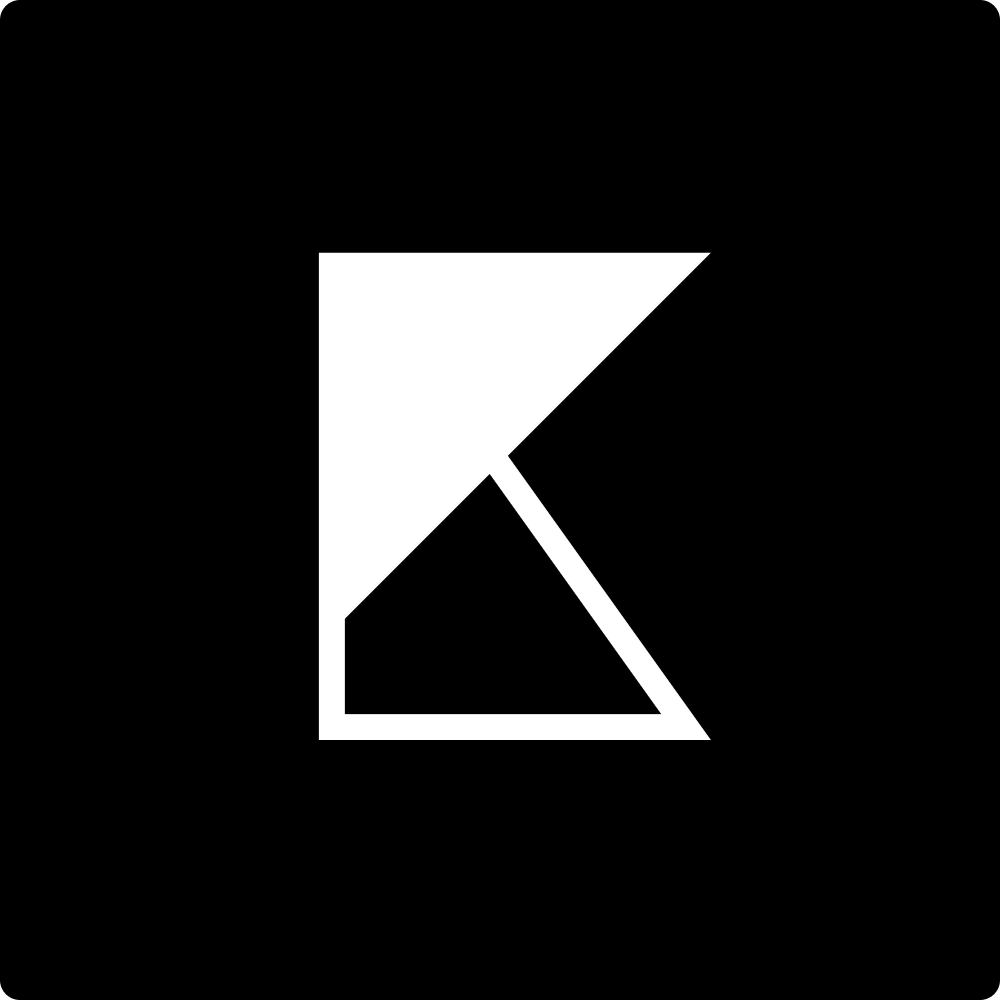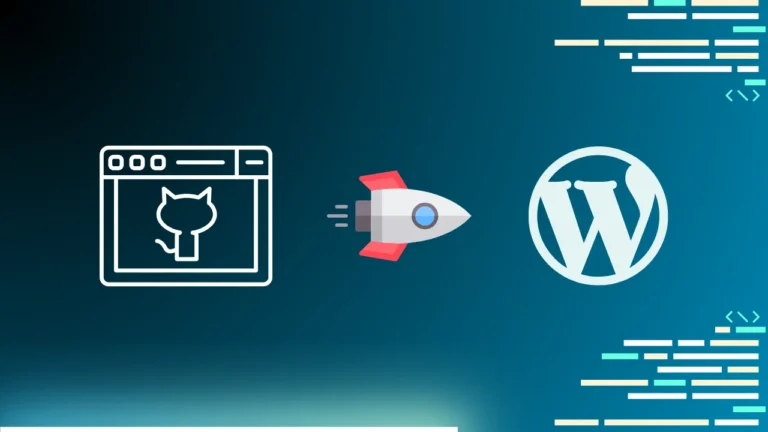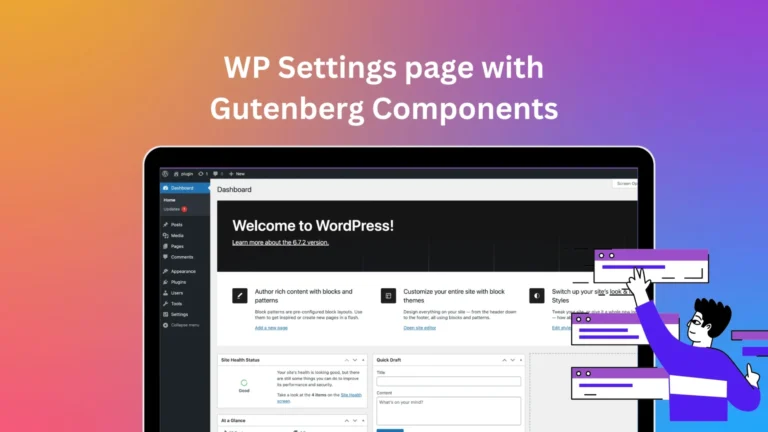Deploying WordPress.org Themes with GitHub Actions
In the dynamic world of WordPress development, efficiency and automation are key to staying ahead. Deploying your theme to the WordPress.org repository can be a meticulous process, but with GitHub Actions, you can automate and streamline this workflow. This guide will walk you through setting up GitHub Actions to deploy your WordPress.org theme, addressing common…